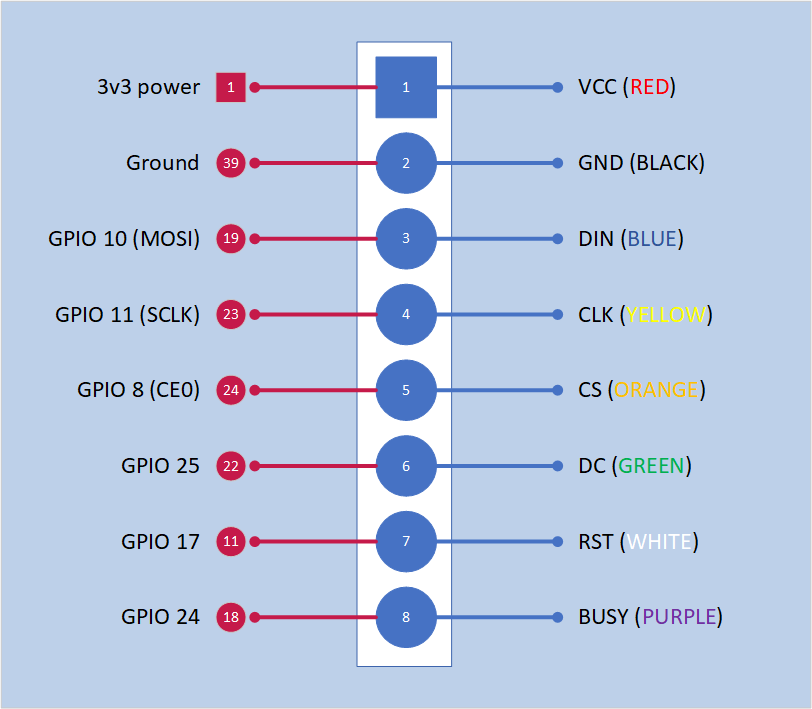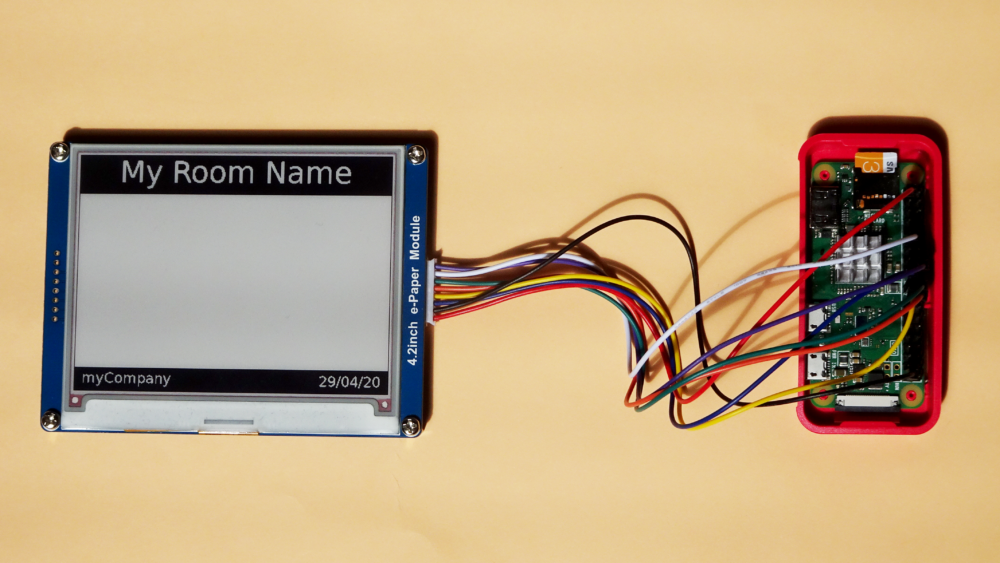Gathering and wiring hardware pieces
First of all let’s collect all the parts before assembling.
The server device doesn’t need a screen. But it would make sense to share the same hardware with one of the displays (or the unique one).
Anyway, it consists on a Raspberry PI module and an e-paper screen from Waveshare. I opted for the 4.2inch (400×300) 3-colors version with an SPI interface.
If you decide to use a different screen model, you will obviously have to make sure about the compatibility of the SPI hardware driver and the wiring, or in the case of the screen does not support SPI, you will have to re-code the lower layers of the software.
1st step: identify pinouts
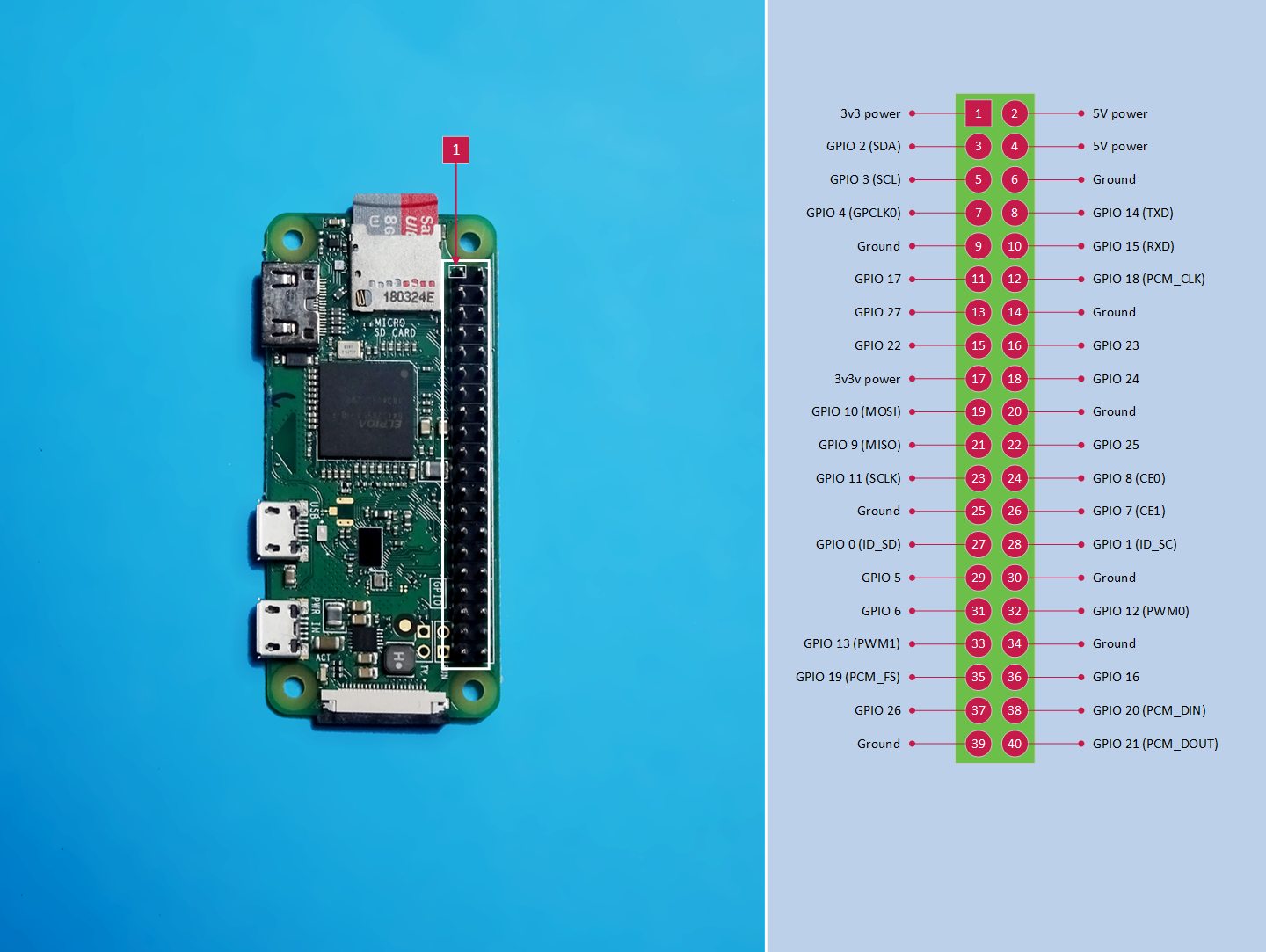
2) Waveshare proposes a wide-range of e-Paper modules. Some, provide a SPI interface which is the right one choosed for this project. Pinouts is probably different according to the model, but signals pins are common. Just be carreful with VCC voltage.
2nd step: wiring hardware modules
Drawing below describes the way to wire the Raspberry PI to the Waveshare e-Paper module. Left side regards Raspberry header. Right side regards Waveshare e-Paper module. Two approaches have to be considered:
- using the cable provided with e-Paper module (ensure colors did not changed)
- soldering cables on the connector on the opposite side (see printing on the board)